Category: Ubuntu
-

How to Install an SSL Certificate from Let’s Encrypt on Apache2
Read More: How to Install an SSL Certificate from Let’s Encrypt on Apache2In today’s digital landscape, security isn’t optional—it’s foundational. If your website is still relying on the insecure HTTP protocol, you are actively deterring visitors,…
-

How to Install and Use PM2 in Ubuntu
Read More: How to Install and Use PM2 in UbuntuIn the modern world of web development, where milliseconds matter and downtime is a four-letter word, ensuring your Node.js application is always running, monitored,…
-
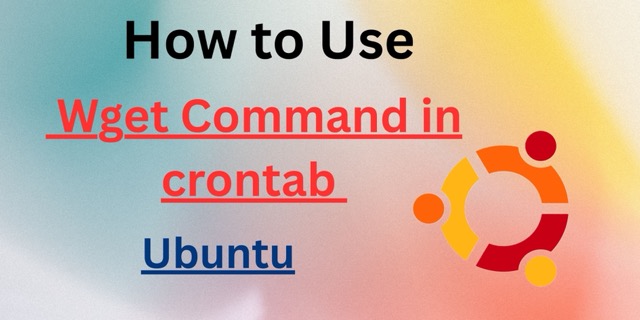
How to Use Wget Command in crontab Ubuntu
Read More: How to Use Wget Command in crontab UbuntuThe wget command is a powerful utility for downloading files from the web, making it an essential tool for users of all experience levels.…
-

How to Install Free SSL on Ubuntu Server using Let’s Encrypt
Read More: How to Install Free SSL on Ubuntu Server using Let’s EncryptIntroduction Securing a website with SSL (Secure Sockets Layer) is essential to protect sensitive data and ensure a trusted connection between the server and…
-
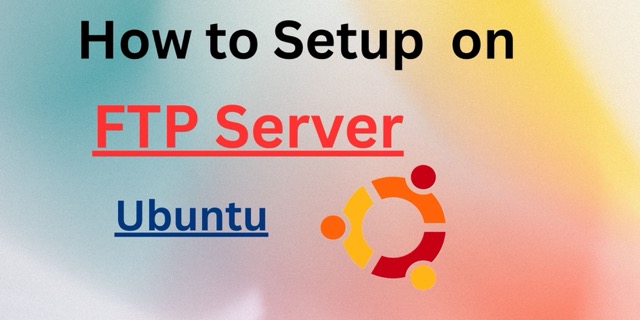
How to Setup FTP Server on Ubuntu 22.04
Read More: How to Setup FTP Server on Ubuntu 22.04Setting up an FTP (File Transfer Protocol) server on Ubuntu 22.04 involves installing an FTP server software, configuring it, and securing the access. In…
-

How To Secure Apache with Let’s Encrypt on Ubuntu 22
Read More: How To Secure Apache with Let’s Encrypt on Ubuntu 22As of my last knowledge update in September 2021, I can provide you with a general guide on how to secure an Apache web…
-
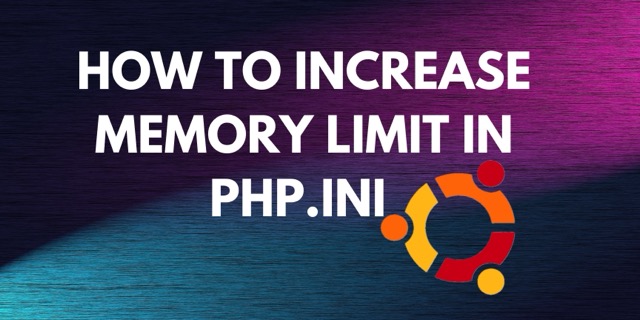
How to Increase Memory Limit in php.ini on Ubuntu
Read More: How to Increase Memory Limit in php.ini on UbuntuIntroduction: The memory limit in PHP determines the maximum amount of memory that a script can consume while executing. By default, PHP imposes a…
-
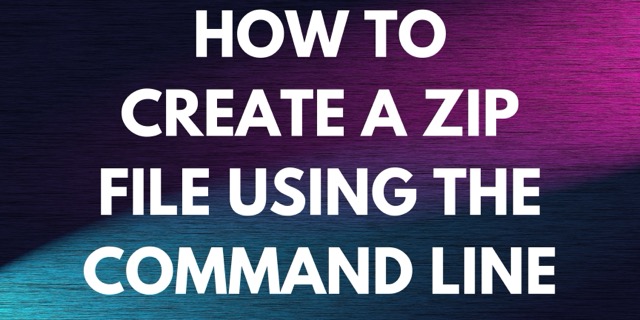
How to Create a Zip File Using the Command Line in ubuntu
Read More: How to Create a Zip File Using the Command Line in ubuntuIntroduction: Zip files are a common way to compress and archive multiple files into a single, smaller file. They are widely used for file…
-
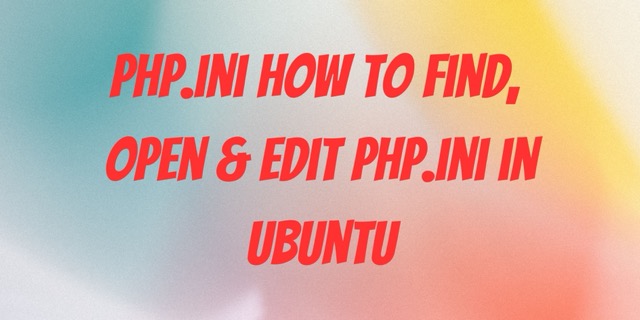
php.ini How to Find, Open & Edit php.ini in Ubuntu
Read More: php.ini How to Find, Open & Edit php.ini in UbuntuIn Ubuntu, the php.ini file is the configuration file for PHP. This file controls various PHP settings and options. Here’s how to find, open,…

