If your post titles are showing vertically (letter-by-letter) in your WordPress dashboard, like this:
P
o
s
t
T
i
t
l
e
…it’s likely a CSS issue, often caused by:
- A plugin or theme conflict
- Broken admin stylesheet
- Incorrect custom admin CSS
✅ Fixing Vertical Post Titles Using “Screen Options”
This issue sometimes happens when:
- A specific column is too wide
- The dashboard is crammed with too many columns (like SEO scores, views, etc.)
- The display becomes unbalanced and WordPress wraps the title letters vertically
💡 Step-by-Step Fix:
-
Go to your Posts list
WordPress Dashboard →Posts → All Posts -
Click “Screen Options” (top right corner of the screen)
It drops down a panel with checkboxes for columns (Author, Categories, SEO, etc.) -
Uncheck some unnecessary columns
- Uncheck things like SEO, Readability, Tags, Comments, etc.
- Leave only Title, Author, Date to start
-
Close Screen Options
Once you’ve hidden extra columns, WordPress should re-balance the layout and show titles normally.
🎯 Why This Works
When there are too many columns, especially on smaller screens or zoomed-in views, WordPress squeezes the Title column, causing it to wrap one letter per line.
By removing clutter, the Title column expands, and the text becomes horizontal again.
Let me know if that fixes it, or if you’d like help identifying which plugin might be adding those extra columns!

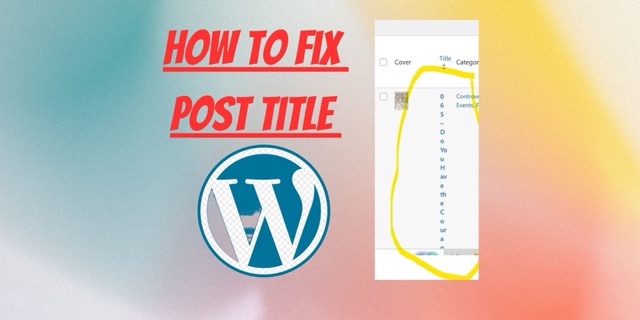
Leave a Reply